News

News
Why USB C to C Cables Are the Future of Fast Charging and Data Transfer!
by Samir Raj on Jul 15 2023
In today's fast-paced world, where time is of the essence and technology is constantly evolving, USB C to C cables have emerged as the future of fast charging and data transfer. These innovative cables not only offer lightning-fast charging speeds but also provide seamless data transfer between compatible devices. With their reversible design and versatile capabilities, USB C to C cables have become a game-changer in the world of connectivity. Gone are the days of tangled wires and limited compatibility; these cables offer a universal solution that is both efficient and convenient. Whether you're a tech-savvy professional, a student on the go, or a digital enthusiast, embracing USB C to C cables is the key to unlocking a world of faster charging and smoother data transfer. Join us as we delve deeper into the advantages of USB C to C cables and explore how they are shaping the future of connectivity.
Advantages of USB C to C cables
As we have mentioned earlier, many manufacturers are building their tech with USB-C connectivity, by this USB-C cable has become more versatile and common you can connect any device with it as all the other new gadgets are coming with USB-C connection. Other than this there are also the vast amount of features included in this little cable. Here, we are going to discuss that and will notify you how much work you can do with a little cable. The USB-C cable is way faster than the traditional USB-A cables, in many things USB-C cable outgrows the USB-A cable like you can do data transfer instantly in just minutes of time. Other benefits are listed down here.
Great Speed of Data Transfer: The data transfer speed of USB-C cables is faster than that of USB-A cables. This is because USB-C cables use more advanced technology that enables them to transfer data at higher speeds. USB-C cables can transfer data up to 10Gbps, while USB-A cables are limited to 5Gbps. USB-C cables are commonly equipped with USB 3.1 or Thunderbolt 3 specifications, which enable data transfer rates as high as 10 Gbps, or 40 Gbps if the Thunderbolt 3 specification is used. File transfers, backups, and access to external storage media will be faster as a result. For instance, transferring a 10GB HD movie from an external drive to a computer can take as little as 10 seconds with a USB-C cable, while the same transfer with a USB-A cable could take up to two minutes.
Reversible Connector: USB-C cables include a uniform and reversible connector, allowing them to be used with any device regardless of orientation. This eliminates the hassle of trying to plug in the cable the right way, as you can now plug it in either way and it will work. Furthermore, the uniformity of the connector allows it to be used with different devices, from phones to some modern computers. For instance, a USB-C cable can be used to charge a laptop, connect a phone to a computer, or connect a monitor to a laptop with a single cable. As a result, you avoid the aggravation of trying to find the correct orientation every time and ensure a trouble-free connection every time. This is similar to how a universal key works, allowing the same key to open different locks. It eliminates the need to carry around different keys for different doors, making it simpler and quicker to access the areas you need without any hassle.
Higher Power Delivery: USB-C cords can supply more power. USB Power Delivery (USB PD) is a type of charging technique that allows for faster charging and greater power to devices. USB-C cords can transfer more power than traditional USB cords due to the increased wattage allowed by USB PD. This allows for faster charging of devices such as laptops, tablets, and phones. For example, a USB-C cord with USB PD can charge a laptop that requires 60W of power, whereas a traditional USB cord could only provide up to 30W of power. USB Power Delivery is a power delivery specification that supports high-power devices. It uses a new type of connector, called USB Type-C, which is capable of carrying more power than the traditional USB connector. USB Power Delivery is like having a supercharged engine in your car - it can provide more power to accelerate faster than a regular engine. In the same way, USB PD can provide a much faster charge than a traditional USB cord. You can charge laptops, smartphones, tablets, and other devices more rapidly and effectively using USB-C. USB PD also supports reversible power flow, which means that devices can simultaneously supply and receive power.
Versatility: USB-C is a versatile connector capable of handling a variety of protocols and signals such as data, power, audio, and video. USB-C can also support multiple types of connections, such as USB 2.0, USB 3.0, and Thunderbolt, allowing for a wide range of devices to be connected to one port. Furthermore, USB-C is a reversible connector, meaning it can be plugged in either direction without worrying about orientation. USB-C is a smaller connector than other types, making it more space-efficient and easier to use in tight spaces. It also has a more robust design, making it resistant to wear and tear. USB-C is a type of USB connector that is reversible, meaning it can be plugged in either direction. It is also smaller than other types of USB connectors, making it more space-efficient. USB-C is like a Swiss Army knife, with its many functions and small form factor making it incredibly useful and versatile. It's a powerful tool that can be used for many applications, and its rugged design makes it reliable and long-lasting. It's quickly becoming the standard for charging and connecting devices, and its popularity is only increasing. USB-C is a must-have for anyone who wants to stay up to date with the latest technology. This adaptability simplifies communication and enables a single cable to fulfill various jobs, minimizing cable clutter and increasing convenience.
Support for Alternate Modes: USB-C connectors are designed to support higher data transfer speeds and more power than traditional USB connectors. Additionally, USB-C connections can support a variety of alternate modes that allow for the transmission of audio, video, or power signals. This makes USB-C connectors ideal for use in a variety of devices, from computers and laptops to smartphones and tablets. USB-C connectors are quickly becoming the new standard for many types of electronics. By utilizing alternate modes, USB-C connections may support the use of additional devices like DisplayPort, HDMI, or Thunderbolt. This is similar to the development of a language, where new words and phrases are developed to allow for a wider variety of ideas and concepts to be expressed. The addition of alternate modes to USB-C connectors allows users to connect a wider variety of devices than ever before, making them an ideal choice for many types of electronics. And now, the possibilities are endless. This means you are able to link your USB-C device to external screens, projectors, or high-resolution (HR) monitors without the need for converters or cables.
USB C to C cables vs. Other Charging and Data Transfer Options
When it comes to charging and data transfer, there are several options available, including USB A, Lightning, and Micro-USB. While each of these options has its advantages, USB C to C cables offer several unique benefits.
For starters, USB A cables are becoming outdated and are not capable of providing the same charging and data transfer speeds as USB C to C cables. Lightning cables are exclusive to Apple products, which limits their compatibility. Micro-USB cables are compatible with many devices, but they are not as fast as USB C to C cables.
Another advantage of USB C to C cables is that they can transfer more power than other cables, making them ideal for charging larger devices like laptops and tablets. This means that you can use the same cable to charge your smartphone and your laptop, eliminating the need for multiple cables.
Compatible devices and accessories for USB C to C cables
USB C to C cables are compatible with a wide range of devices, including smartphones, tablets, laptops, and other electronics. However, not all devices are created equal, and some may not support the full range of USB C features.
To ensure compatibility, you'll need to check your device's specifications to make sure that it supports USB C to C cables and the features that you need. Additionally, you may need to purchase accessories, such as chargers and adapters, to take advantage of USB C to C cables.
How to choose the right USB C to C cable
When choosing a USB C to C cable, there are several factors to consider. The first is compatibility. You'll need to make sure that the cable is compatible with your device and the features that you need. Additionally, you'll want to look for a cable that is durable and long-lasting. Finally, you'll want to consider the length of the cable and whether it's long enough for your needs.
Common misconceptions about USB C to C cables
Despite their many advantages, there are some common misconceptions about USB C to C cables. One of the most significant misconceptions is that all USB C cables are created equal. This is not true, and it's essential to choose a high-quality cable that meets your needs.
Another common misconception is that USB C to C cables are only necessary for charging larger devices like laptops and tablets. While USB C to C cables are ideal for charging larger devices, they can also be used to charge smartphones and other electronics. Additionally, USB C to C cables offer faster data transfer speeds than other cables, making them ideal for transferring large files.
Type C to C Charger Fast Charging Cable- PD 3.1A
Introducing our high-quality USB C Cable, designed to provide efficient and reliable connectivity for your devices. With impressive data transfer speeds of up to USB 3.1 and 480Mbps, this cable ensures that you can quickly and seamlessly transfer files, photos, and videos between your USB-C-enabled devices.
Not only does this cable excel in data transfer capabilities, but it also supports fast charging protocols. With Power Delivery (PD) technology, you can experience rapid charging for your smartphones, tablets, and other compatible devices. Say goodbye to long charging times and embrace the convenience of swift power replenishment.
Crafted with durability in mind, this cable features a robust nylon braided exterior. The nylon braiding adds strength and flexibility, protecting the cable from everyday wear and tear while maintaining its sleek appearance. Available in three convenient lengths—10cm, 1m, and 2m—you can choose the perfect size to suit your needs.
Upgrade your connectivity experience with our reliable USB-C cable. Its high data transfer speeds, fast charging capabilities, and durable design make it an essential accessory for modern digital lifestyles. Whether you're transferring files or charging your devices, this cable ensures optimal performance every time.
iSOUL Premium USB C to C Cable- PD 60W 3A
Introducing our exceptional USB C to C Cable, designed to meet all your connectivity needs with its outstanding features. With an impressive power output of 60W, this cable enables fast and efficient charging for a wide range of devices, including laptops, tablets, and smartphones. Say goodbye to lengthy charging times and embrace the convenience of quick power replenishment.
Not only does this cable excel in power delivery, but it also offers high-speed data transfer capabilities. With its advanced technology, you can transfer files, photos, and videos at lightning-fast speeds, ensuring seamless data management and enhanced productivity.
Crafted with durability in mind, this cable features a rugged design that is built to withstand daily wear and tear. The tangle-free construction ensures hassle-free usage and prevents knots and entanglements, providing a neat and organized solution for your connectivity needs.
Upgrade your connectivity experience with our reliable and efficient USB-C cable. With its powerful charging capabilities, high-speed data transfer, and durable design, it's the perfect companion for your devices. Enjoy fast charging, seamless data transfers, and peace of mind knowing that our cable is built to last.
Conclusion:
USB-C cable is a game-changer when it comes to connectivity and charging solutions. With its 60W power output, you can enjoy fast and efficient charging for a wide range of devices, ensuring you stay powered up throughout the day. The high-speed data transfer capabilities allow for lightning-fast file transfers, enabling you to manage your data quickly and effectively.
But it doesn't stop there. USB-C cable is also built to last with its durable and tangle-free design. Say goodbye to frustrating knots and tangles, as this cable ensures a hassle-free user experience and a neat, organized setup.
Additionally, the compatibility of cable with various devices, including the OnePlus 2, Apple MacBook, Google Chromebook Pixel, and more, makes it a versatile and reliable choice for all your connectivity needs. Whether you need to charge, transfer data, or connect to external displays, our USB-C cable has got you covered.
Upgrade your connectivity experience today and enjoy the benefits of fast charging, high-speed data transfer, and a durable design.

News
All things you need to know about USB C Hub!
by Samir Raj on Feb 02 2023
A USB-C hub is a device that expands the connectivity options of a device with a USB-C port. It allows multiple devices to be connected to a single USB-C port through the use of additional ports such as USB-A, HDMI, Ethernet, and SD card readers. This expands the functionality of the device, making it easier to transfer data, connect to external displays, and charge other devices.
The use of USB-C hubs has become increasingly popular with the rise of laptops and other devices that rely on USB-C ports for connectivity. They are compact, portable, and offer a convenient way to connect multiple devices without having to switch between different cables or ports.
Overall, USB-C hubs provide a convenient and efficient solution for expanding the connectivity options of USB-C devices. They offer expanded functionality, improved productivity, and easier charging, making them an essential accessory for anyone looking to take advantage of the full capabilities of their USB-C devices.
Key considerations when purchasing a USB-C hub
When purchasing a USB-C hub, here are some key considerations to keep in mind:
Compatibility: Ensure the hub is compatible with your device. Most USB-C hubs are designed to work with laptops and other devices that have a USB-C port, but it's important to double-check the specifications to make sure it will work with your specific device.
Number and Type of Ports: Consider the number and type of ports you need. Choose a hub with the ports you need, whether that's USB-A, HDMI, Ethernet, or SD card readers.
Speed: The speed of the USB-C hub is important, as it will depend on the number of devices you plan to connect and their data transfer requirements. Choose a hub with a speed that will meet your needs, such as USB 3.0, USB 3.1, or USB 4.0.
Power Delivery: Some USB-C hubs offer power delivery, which allows you to charge your laptop or other devices through the hub. Consider if this is a feature you need and if the hub will meet your charging needs.
Size and Design: USB-C hubs come in different shapes and sizes, so choose one that fits your needs. Consider whether you need a compact and portable hub or a larger one with more ports. Also consider the design of the hub and whether it will match the style of your laptop or other devices.
Price: Finally, consider the price of the USB-C hub. USB-C hubs can range in price from budget-friendly options to more expensive models with more advanced features. Choose a hub that fits your budget and meets your needs.
Different types of ports offered by USB-C hubs
USB-C hubs typically offer a variety of different types of ports to expand the connectivity options of your device. Some of the most common types of ports offered by USB-C hubs include:
USB-A: USB-A ports are the traditional type of USB ports found on most laptops and desktops. USB-A ports can be used to connect devices such as mice, keyboards, external hard drives, and flash drives.
HDMI: HDMI ports allow you to connect an external monitor or TV, making it possible to extend or mirror your laptop display.
Ethernet: Ethernet ports provide a wired internet connection, which can be faster and more reliable than Wi-Fi. This is especially useful when working in areas with a weak Wi-Fi signal.
SD Card Readers: SD card readers allow you to transfer photos and other files from your digital camera or other devices with an SD card.
VGA: VGA ports allow you to connect to older displays that don't have HDMI inputs.
Audio Ports: Some USB-C hubs include audio ports, such as 3.5mm headphone jacks, that allow you to connect speakers or headphones to your laptop.
USB-C: Some USB-C hubs include additional USB-C ports, allowing you to connect multiple USB-C devices at once.
It's important to choose a USB-C hub with the ports you need, based on the devices you plan to connect and the type of work you plan to do. Some hubs offer a wider variety of ports, while others may only offer a few.
Benefits of using a USB-C hub
Expanded Connectivity: One of the main benefits of using a USB-C hub is the ability to expand the connectivity options of your device. With additional ports such as USB-A, HDMI, Ethernet, and SD card readers, you can connect multiple devices to your laptop or tablet, making it easier to transfer data and work more efficiently.
Improved Productivity: By connecting multiple devices to your laptop or tablet, you can increase your productivity. For example, you can connect an external monitor to increase your screen real estate, a keyboard and mouse for more comfortable typing and navigation, or an Ethernet cable for a faster and more reliable internet connection.
Easy Charging: Some USB-C hubs offer Power Delivery, which allows you to charge your laptop or other devices through the hub. This makes it easier to charge multiple devices at once, without having to switch between different cables or ports.
Portability: USB-C hubs are typically compact and portable, making it easy to take them with you when you're on the go. This is especially useful for laptop users who need to expand their connectivity options while working on the go.
Cost-effective: USB-C hubs are a cost-effective solution for expanding the connectivity options of your device. They offer a wide range of ports and features at a much lower cost than buying individual adapters or dongles.
Overall, using a USB-C hub can offer a range of benefits, from expanded connectivity to improved productivity and easier charging. They are a versatile and cost-effective solution for anyone looking to take advantage of the full capabilities of their USB-C devices.
Tips for using and maintaining a USB-C hub
Use High-Quality Cables: To ensure optimal performance and minimize the risk of data loss or connectivity issues, it's important to use high-quality cables when connecting your devices to your USB-C hub. Look for cables with thick gauge wiring and sturdy connectors to ensure reliable performance.
Check Power Delivery: Some USB-C hubs offer power delivery, which allows you to charge your laptop or other devices through the hub. To ensure safe and effective charging, it's important to check the power delivery capabilities of your USB-C hub and choose a power source with enough power to meet your needs.
Keep Your Hub Clean: Dust, dirt, and other debris can accumulate inside your USB-C hub over time, which can cause connectivity issues and reduce performance. Regularly clean the inside of your hub and the connectors on your devices to keep them working smoothly.
Be Mindful of Overloading: While USB-C hubs can be a convenient way to connect multiple devices, it's important to be mindful of overloading the hub or your laptop. Overloading can cause performance issues, slow down your devices, or even damage your hardware.
Store Safely: When not in use, store your USB-C hub in a safe and secure place to prevent damage or breakage. Keep the hub away from moisture, heat, and other hazardous conditions that can cause damage.
By following these tips, you can ensure optimal performance and longevity for your USB-C hub. Regular maintenance and careful usage will help ensure that your hub continues to work reliably and effectively over time.
iSOUL 6-in-1 USB C Hub
The iSOUL 6-in-1 USB C Hub is perfect for anyone who needs to connect multiple devices to their laptop. With support for 4K HDMI, USB 2.0, USB 3.0, and PD, you can connect everything you need with ease. With its sleek design and easy to use functionality, the USB C Hub is the perfect way to connect all of your devices.
Conclusion
In conclusion, USB-C hubs offer a range of benefits for anyone looking to expand the connectivity options of their device. With a range of ports and features, they can help you work more efficiently, charge your devices more easily, and improve your productivity. When purchasing a USB-C hub, it's important to consider your needs and choose a hub that offers the right mix of ports and features. By using high-quality cables, checking power delivery, keeping your hub clean, being mindful of overloading, and storing your hub safely, you can ensure optimal performance and longevity. Whether you're a laptop user, a creative professional, or just someone looking to get more out of your USB-C device, a USB-C hub can be a valuable investment that will help you work smarter and more efficiently.
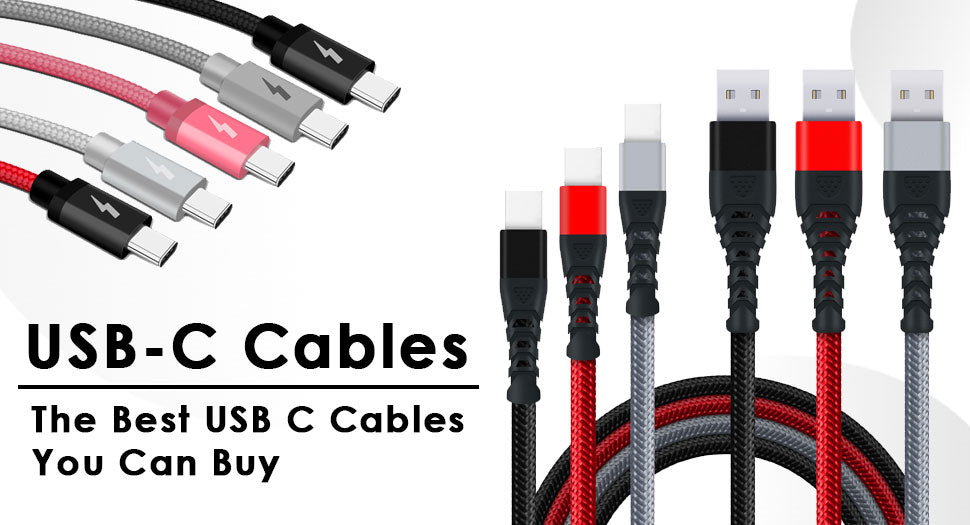
News
The Best USB C Cables You Can Buy At iSOUL
by Samir Raj on Jun 21 2022
If you have got a new phone or laptop with a USB C port, you're going to need a good quality best USB C cables to charge it with.
In this article, we will guide you through some of the best USB C cables on the iSOUL, so that you can find the perfect one for your needs.
Things to know about USB C Cables
There are a lot of different USB C cables on the iSOUL website, and it can be hard to know which one is the best for your needs.
In this blog post, we will go over some of the things you should look for when choosing a USB C cable, so you can make sure you are getting the best possible product.
First and foremost, you'll want to make sure that the USB C cable you're considering is certified by the USB Implementer Forum (USB-IF).
This certification ensures that the cable meets all necessary safety and performance standards.
Not all USB Type-C cables are certified by the USB-IF, so be sure to check for the authenticity of the seller and reviews.
In addition to being certified by the USB-IF, you'll also want to make sure that the USB C cable you select is compatible with the devices you plan on using it with.
Some older devices may not be compatible with newer USB Type-C cables, so it's important to check for compatibility before making your purchase.
Finally, you will want to consider the length of the Type-C USB cable you need.
Some people prefer shorter cables for applications like charging their smartphone from the power bank, while others may need an extra long cable for in-car use.
USB Type C Cable benefits
The USB Type C cables are becoming more popular, as they offer a number of benefits over traditional USB cables.
Perhaps the most appealing benefit is that they are much faster than older USB cables, with data transfer speeds of up to 10 Gbps.
They are also able to carry more power, meaning that they can be used to charge larger devices such as laptops.
In addition, they are much more durable than older USB cables, with a lifespan of up to 10,000 bends and they have advanced technology charging chips to make them a quick charger cable.
We are all familiar with the USB Type A connector. It's the rectangular one that we use to charge our phones and transfer data between devices.
But what about the USB Type C connector? This new type of USB connector is becoming increasingly popular, and for good reason. Here are some of the benefits of USB Type C:
Faster Charging: The USB Type C standard supports faster charging speeds, meaning you can charge your devices more quickly.
More Power: With more power comes the ability to charge larger devices, such as laptops, Chromebooks, MacBooks, and iPads.
Reversible Connector: The USB Type C connector is reversible, so you don't have to worry about which way is up when you plug it in.
Increased Durability: The USB Type C connectors are more durable than the older ones, meaning they are less likely to break or become damaged.
If you're looking for a new Type-C USB cable, then you should definitely consider investing in the iSOUL USB Type-C cable.
iSOUL Type-C cables offer many benefits over the older ones and are sure to become the best companion for your USB-C port-enabled devices.
iSOUL Alxol braided USB-C Cable:
The braided Alxol USB-C cables are ideal for general purpose use only. It supports fast charging on a few devices. You have to confirm whether your device supports fast charging or not.
iSOUL 3.0A Fishnet USB-C Cable:
This fishnet braided USB C Cable tough construction lasts 10 times longer than generic cables, combined with a USB C Charging Cable connector design to prevent detachment.
It ensures the maximum charging speed up to 3.0A, data transfer rate up to 480 Mbits and supports 2.0A enabled devices.
iSOUL 3.1A super fast HYU USB-C Cable:
iSOUL HYU USB-C Cables are made of premium quality heavy-duty nylon braided material that ensures the sturdiness of the C Type Cable.
The unique design of the rubber shell adds additional durability and flexibility to the lead for a long life span.
iSOUL USB-C to Lightning Cable:
This Fishnet USB-C to Lightning cable with your USB-C Power Delivery charger to charge your iOS device, and access fast-charging for iPhone 13, 13 Pro, 13 mini, 13 Pro Max, 12, 12 mini, 12 Pro, 12 Pro max, 11, 11 Pro, 11 Pro Max, 8, 8 Plus, X, XS, XR, XS Max, iPad 8, iPad Pro (10.5-inch), iPad Pro (12.9-inch) 1st generation, iPad Pro (12.9-inch) 2nd generation, AirPods, AirPods with Wireless Charging Case and AirPods Pro.
iSOUL Fishnet USB-C To USB-C Cable:
The Type C to Type C PD charger Cable combines an upgraded nylon braid jack and robust aluminium shells with extended wire joints. The high-quality USB C Fast Charger Lead offers a longer service life.
Some popular compatible mobile phones:
Fast Data sync & Charging Cable for Samsung Galaxy S21 5G / S21+ 5G / S21 Ultra 5G / S20 FE 5G / S20 5G / S20 Plus 5G / S20 Ultra 5G / S19 / S8 / S8 Plus / S9 / S9 +/ S10 / S10 +/ S11/ S10e / A20e / A10e / A20e / A11 / A12/ A01 / A02s / A3 A5 A6 A7 (2017) / A6s / A8 / A8s / A9 / A10 / A20 / A20s / A21 / A21s / A30 / A30s / A31 / A32 /A40 / A40s / A41 / A42 / A50 / A50s / A51 / A52 / A60 / A70 / A70s / A71 / A71 5g / A72/A80 / A81 / A90 / A91 / Note 20 5G/ Note 20 Ultra /Note 8/Note 9 / Note 10/ Note10+/ F62/M11 / M20 / M21 / M21s/ M30 / M31/ M31s / M51 / W20 / W21 /C5 pro / C7 pro / C9 pro / Z Fold2/ F41 / Tab A7 10.4 (2020) / Tab A 10.1 (2019) SM-T515, SM-T510 / Tab S5e / Tab S4 10.5 / Tab A 8.4 (2020) / Tab A 10.5(2018) / Tab A 8.0(2019) / Tab A7 10.4 / Tab S4 10.5 / Tab S6 5g / Tab S6 Lite / Tab S7+ / Tab S3 9.7 / Tab Active3
For Huawei P30 Pro / Nova 5T / P30 Lite / Y9s / Y9 Prime / Mate 30 pro / P30 / P Smart Pro / Nova 6 / Nova 6 SE / Mate 30 Pro / Mate 30 / Mate X / Nova 5z / Mate 30RS Porsche Design / P Smart Z / Nova 5i Pro / Nova 5 / Nova 5 Pro / Mate 20 X / P20 Lite / Nova 4e / Enjoy 10s / Mate 30 / Enjoy 10 Plus / Nova 5i
For Sony Xperia L1 / L2 / L3 / L4 /1 II / 10 II /1 / 5 / 5 Plus /10 / 10 Plus / XZ / XZs / XZ Premium / XZ1 / XZ1 Compact / XZ2 / XZ2 Premium / XZ2 Compact / XZ3 / L2 / L3 / XA1/ XA1 Plus / XA1 Ultra / XA2 / XA2 Plus / XA2 Ultra / X Compact
For Google Pixel 3 / 3A / 3A XL / 3 XL / 2 / 2 XL / 3xl / 4 / 4XL / 4A / XL /5 / 5XL / 5A
For Xiaomi Redmi Note 8 Pro / Note 8 / Mi Note 10 Pro / K30 / Mi Note 10 / Redmi 8 / Mi A3 / Redmi K30 / Redmi Note 8T / Redmi Note 7 / Mi 9T / Mi 9T Pro / Mi 9 Lite / Redmi 8A / Mi 9 / Redmi K20 Pro / Redmi Note 7 Pro / Mi 9 Pro / K20 / Note 7s
For Oppo find x2 lite / find x2 pro / Oppo a72 / f11 pro / A9(2020)
For OnePlus 5t / 6 / 8 pro/ 8t, GoPro Hero 5/ 6/ 6t / 7 / 7t / Nintendo Switch
For HTC Desire 19s / 19+ / Wildfire X / U19e / 20 Pro /U20 / U11/U11+/ U12+/ 10/10 Pro
For Motorola Razr / One Hyper / Moto G8 Plus / Moto G7 Power / One Action / One Macro / One Zoom / One Vision / Moto G7 / Moto G7 Plus / Moto Z4 / Moto G7 Play / G8 / G7 / Z / Z2 / Z3 / Z4 / X4
For LG G8X ThinQ / G8 ThinQ / V50S ThinQ / V50 ThinQ / G8S ThinQ / Q70 / Stylo 5 / W30 Pro / Q9 / G6 / G7 / G8 / V20 / V30 / V40
For Honor 9X / V30 Pro / 20 / 20 Pro / V30 / 9X Pro / 9X / 20S / 20 Lite / Magic 2
For Nokia 5.1/ 5.1 plus/6.1 / 6.2 / 7.1 / 7.2 / 3.1C / 3.1 Plus / 3.1A [Not for NOKIA 3.1] / 8.1 / 8
MacBook Pro 13"/15"/16", 2020/2019/2018/ 2017 / 2016
MacBook 2015/2016/2017/2018/2019/2020/12 inch
MacBook Air 2020/2018/13'', iMac, Mac Mini
iPad Pro 11"/ 12.9" 2020/2018
iPad Air 4 /Pro 2020 / Pro 11
and other devices with type-c charging port
The future of USB Type C Charger Cable:
USB Type C ports and the Power Delivery standard have changed the way we think about power management and transfer.
While it isn't the end-all solution, its high-power capabilities and global standardisation make it a viable option for a variety of devices.
CUI Devices' power-only USB Type C connectors are an appealing option for engineers when just power delivery is required, thanks to their cheaper cost and easier design integration.
A 60 W power-only USB Type C receptacle with a maximum 3 A current rating and a 20 V DC voltage rating are currently available from CUI Devices.
A 100 W USB Type-C power-only receptacle is also available, with the full 5 A current capacity and 20 V DC voltage rating that USB Type C connectors support.
Conclusion:
If you need a USB-C cable, these are the ones you should buy at iSOUL. We have the USB Type-C Cable in various sizes and colours. They are all durable, well-made, and fit snugly into any USB-C port.
- #apple usb c lightning cable
- #best USB C cables
- #ctype cable
- #lightning to usb c
- #type c cable
- #type c charger
- #type c usb cable
- #usb a to c
- #usb c
- #usb c cable
- #usb c charger
- #usb c charging cable
- #usb c iphone charger
- #usb c lightning cable
- #usb c plug
- #usb c to lightning
- #usb c to usb c cable
- #usb to usb c cable
- #usb type
- #usb type c
- #usb type c cable
- #usb type c charger
